The Complete Git and GitHub for Beginners Bootcamp Bundle
3 Courses & 4 Hours
Deal Price$24.99
Suggested Price$33.00
You save 24%
What's Included

$11.00 Value
Git Essentials: The Step-by-Step Guide to Git & GitHub Mastery
Kalob Taulien
40 Lessons (2h)
Lifetime
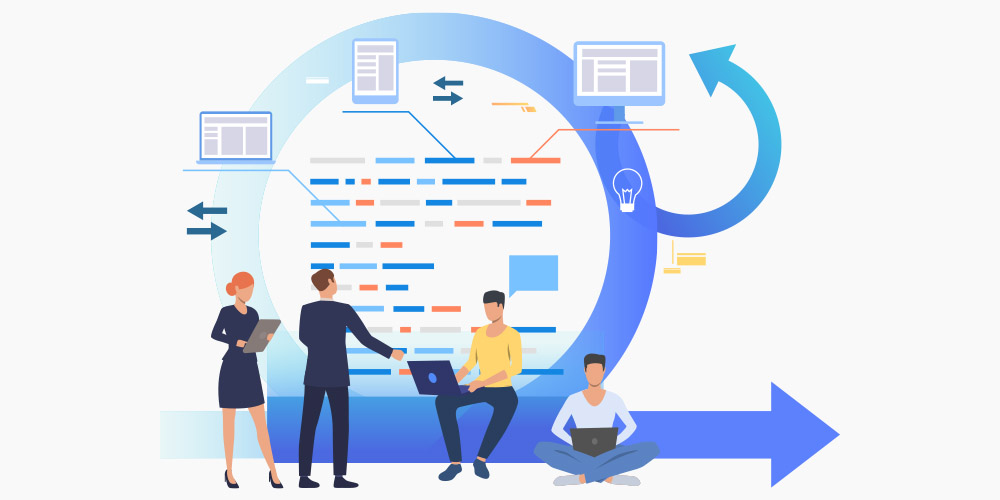
$11.00 Value
Git & GitHub for Beginners: Practical Bootcamp
Shubham Sarda
26 Lessons (1h)
Lifetime

$11.00 Value
Git & GitHub Version Control and Collaboration
ZENVA
15 Lessons (1h)
Lifetime
Terms
- Unredeemed licenses can be returned for store credit within 30 days of purchase. Once your license is redeemed, all sales are final.
Your Cart
Your cart is empty. Continue Shopping!
Processing order...


